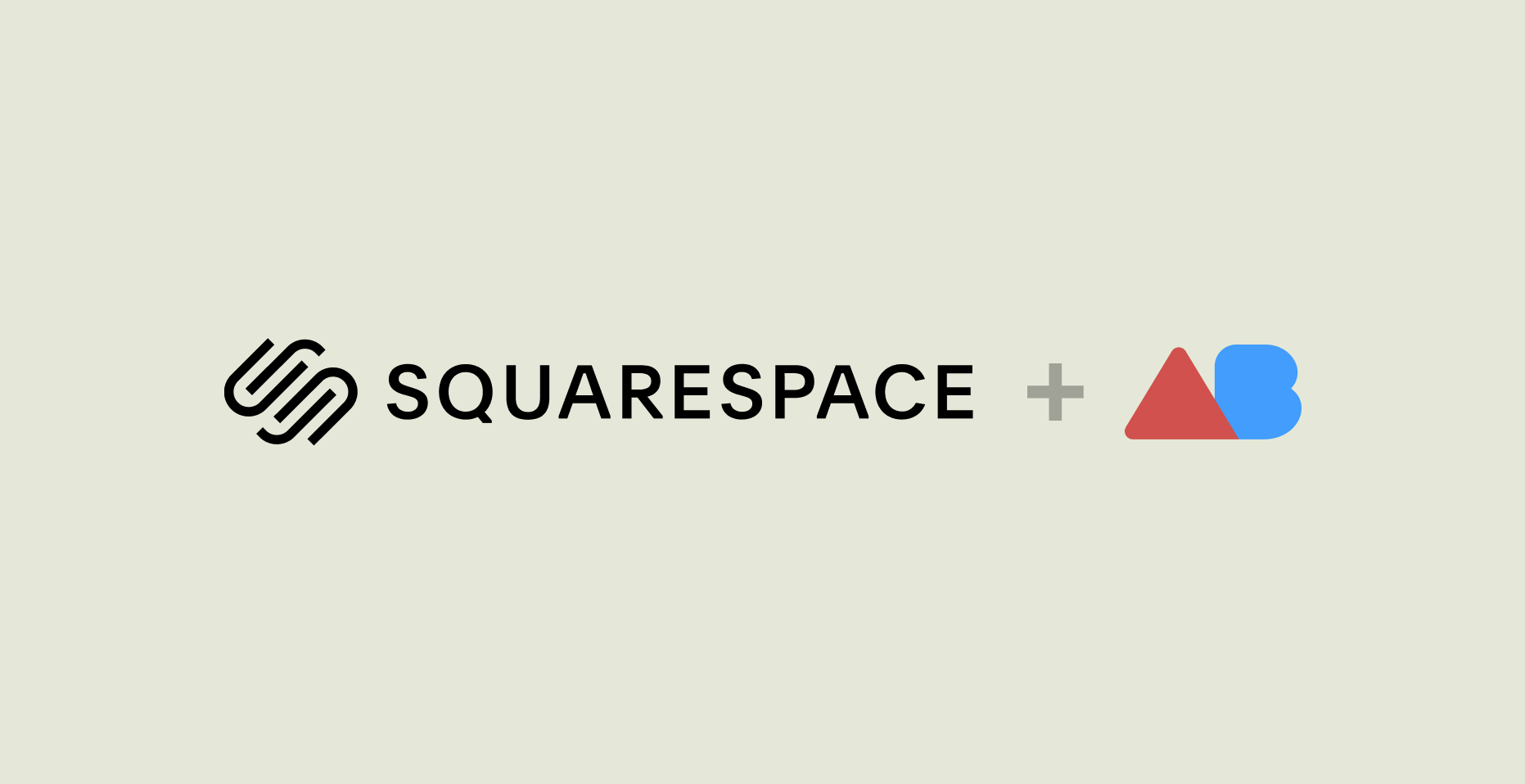WTF is A/B testing?
A/B testing (also called split testing) is a process where one or multiple variations of the same webpage are displayed to different visitors and conversions are measured to try to determine which variation gives you the best results. The measured “conversion” depends on the site, but usually is a form that has to be filled by the visitor or a sign up button that has to be clicked.
A/B testing is one of the most powerful tools that marketers have in their arsenal to try to optimize their websites for conversions.
How to start A/B testing on my Squarespace website?
We will show you how you can get an A/B test running on your site in just a few clicks. The first step is to put the URL of your website in the following form:
This will start a wizard that will guide you through the process of setting up your first A/B test on Squarespace.
Website variations
To show you how the process works we will use a very beautifully crafted Squarespace website: knapsackcreative.com
ABtesting.ai will automatically recognize what’s the Headline, Copy and Call to Action of your landing page. And it will automatically suggest some color and text variations for your call to action.
Conversion goal
The next step is to determine what’s the goal of your website, for the user to fill out a form? Just to click on a call to action?
ABtesting.ai will automatically detect your possible goals:
In the case of Knapsack’s website, the conversion goal is a contact form. In case ABtesting.ai couldn’t figure out the right goal, you can always set manually a URL that a user has to visit to count as a conversion or just set the goal manually using JavaScript.
Integration
The last step is to integrate ABtesting.ai code into your website so you can start running your first A/B testing experiment. To do this, you just need to click on the Squarespace tab and follow the instructions described there.
You can also preview how the A/B test would look like before integrating the script by clicking on the Preview button:
Once you have integrated ABtesting.ai’s code snippet, you can click on the Verify button so your first A/B test will start running.
If you want to know better how all of this works we recommend you reading our blog post Introducing ABtesting.ai.
Do you want to give A/B testing a try?