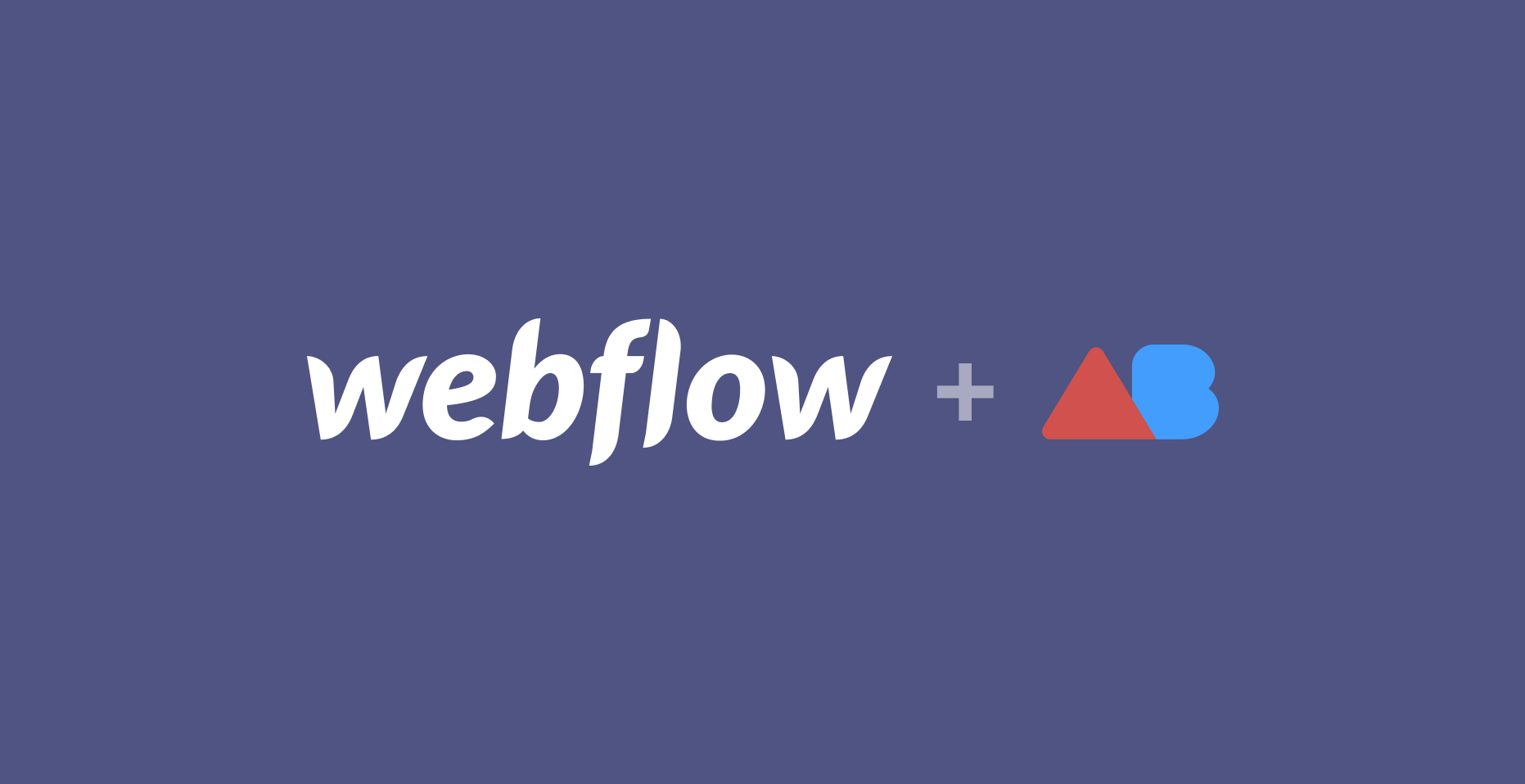What’s A/B testing?
A/B testing or split testing is the process where two or more versions of any element on a webpage, email or content are compared and tested for performance. The results from the variations are stacked together to see which variation performs the best. This helps marketers to keep their online assets in their best shape. A/B testing can also be understood as a competition where two versions of the same element are put to test to see which one comes out on top. This is a marketing tactic that is used often in the development process of any web page, email newsletter or a marketing campaign.
How to start A/B testing my Webflow site?
You just need to put the URL of your website on the box below and you will be able to set it up in less than 10 minutes.
We will use the following example webpage to guide you through the wizard: mural.co
Choose Variations
Once you have chosen the URL of your website, you will see a page like the following
Here you can see that the Headline, Copy and Call To Action of the webpage were detected automatically. For the CTA, there are some automatic suggestions of some different colors that you may want to try out and also some alternative texts.
The most important thing to test on your webpage is the headline. Most users will decide if they are interested on your landing page or not after reading the headline, so it’s super important to get it right. It has to ring a bell with the visitor, you have to communicate the main idea of your product with just a few words. And the best way to get it right is by A/B testing a bunch of different options.
In our example, the main headline is “Put your imagination to work”, which doesn’t really explain much but sounds attractive. So we might want to try something like: “Collaborate with your teammates” or “Collaboration has never been easier”.
Choose your conversion goal
The next step is to choose which is your conversion goal. That is, what’s the goal of your landing page? You may want the visitor to sign up for your up, to fill a form or download an app. ABtesting.ai will automatically recognize the goal for you:
In the case of mural.co, the goal is for the user to sign up for their app. In case you want to measure something different than what was automatically detected, you can set a Target URL that the user would need to visit to count as a conversion. You can also set up the goal manually by using JavaScript.
Integration
The last step is to integrate our JavaScript snippet into your webpage
You just need to click the Webflow tab and follow the instructions detailed there.
You can also click the Preview button to check out how your webpage would look like with the changes:
Once you have integrated the code snippet into your webpage, the first experiment will start running, trying to optimize your conversion rate.
If you want to know more about how this process works, we recommend you to read our blog post Introducing ABtesting.ai.
Do you want to give A/B testing a try?