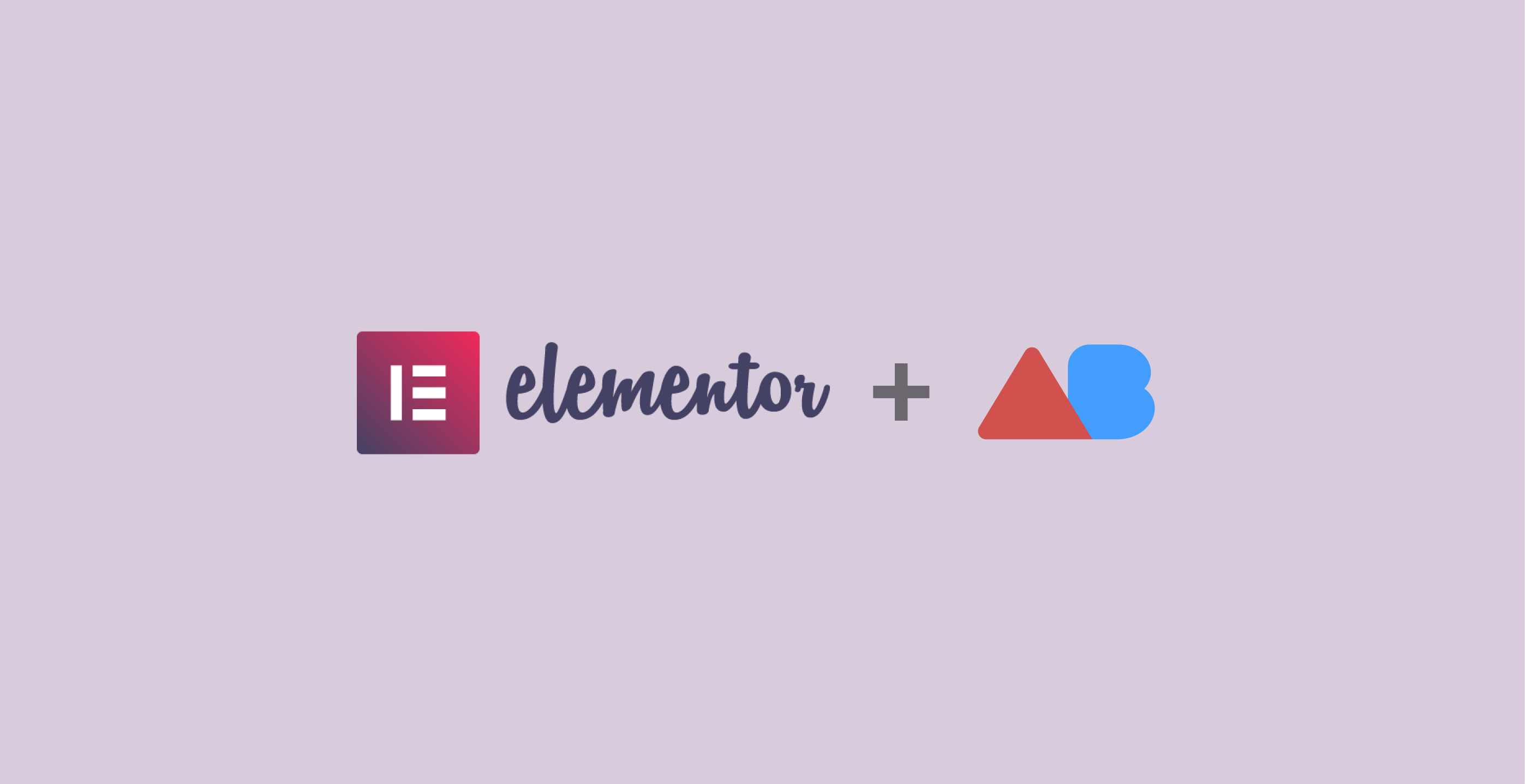Elementor is a great choice for a page builder, because it broadly simplifies web design to a matter of dragging and dropping.
We are all about making things easier, so here is a tutorial on how to optimize your conversion rate on one of the easiest page builders to use, with one of the easiest to use A/B testing tools.
What is A/B testing?
A/B testing (also known as split testing) is one of the most commonly used testing processes for Conversion Rate Optimization. This type of experiment consists of showing one or multiple variations of the same webpage to different visitors. The objective is to determine which of the variations converts the most. The “conversion” depends on the site and the owner’s objectives, but it is usually the fulfillment of a contact form, or a click on a button.
A/B testing is one of the most powerful tools that you’ll have in your arsenal to try to optimize your websites for conversions, because it allows you to understand how your user’s reaction works.
How to do A/B testing with Elementor?
As you already know, time is precious, so we are going to show you how you can get an A/B test running on your site in just a few clicks.
First Step: Paste the URL
Once you have your landing page all sexy and ready for the clicks, you’ll have to copy it’s URL and paste it in the following box:
This will start a wizard that will walk you through the process of setting up your first A/B test with Elementor.
Second Step: Choose the Page Variations
Once the site is fetched by the tool, you’ll see how the tool recognized the main headlines, copies, Calls To Actions and images. Also, it will automatically suggest some color and text variations for your CTA, headlines and copies.
You can add your own changes and edit the ones that the AI made. We recommend, in the first few experiments, to only test the main headline, main copy, main CTA and main image. These are the elements that will likely affect your conversions rates the most. It has been shown again and again that the user will decide if he wants to keep reading your landing page in the first 3 to 5 seconds of their visit so you have to optimize those main elements as much as you can.
It’s important to understand that, when the experiment starts running with all the variations you selected, the tool won’t mess with the beautiful design you did with Elementor. It will only change texts, button colors and images, keeping font types, sizes and the correct proportions for each section and element.
Third step: Set the Conversion Goal
Here you choose which action determines if the conversion has been made. It can be a click on a button, filling up a form, getting to the “Thank You” page and even more.
The AI is trained to automatically set the conversion goal for you, but if you want to add another one, you can always do it manually by pasting the Target URL or using the custom JavaScript function call.
Fourth step: Integration
You are almost there! This is the last step of the setup.
Now you have to give ABtesting.ai access to your website so it can start testing. Doing that is pretty much straight forward.
When we talk Elementor, we talk Wordpress, right?
Well, because we love making things easy, we developed a Wordpress Plugin, which you just have to install on your site. You can download it here or set it up in the “Plugins” tab located in the left side bar of your wordpress control panel.
Once you do that and click on verify, the experiment will start right away.
Now, on the Overview page, you can watch live how the tool starts driving traffic to the different variations, and figuring out which of them converts the most.
Pretty simple right?
Well, if you need more info, you can watch a step by step setup video or read some cool facts about our tool and how it works. Also, you can always contact me at franco@abtesting.ai so you can get rid of all your doubts directly with me.
Do you want to give A/B testing a try?