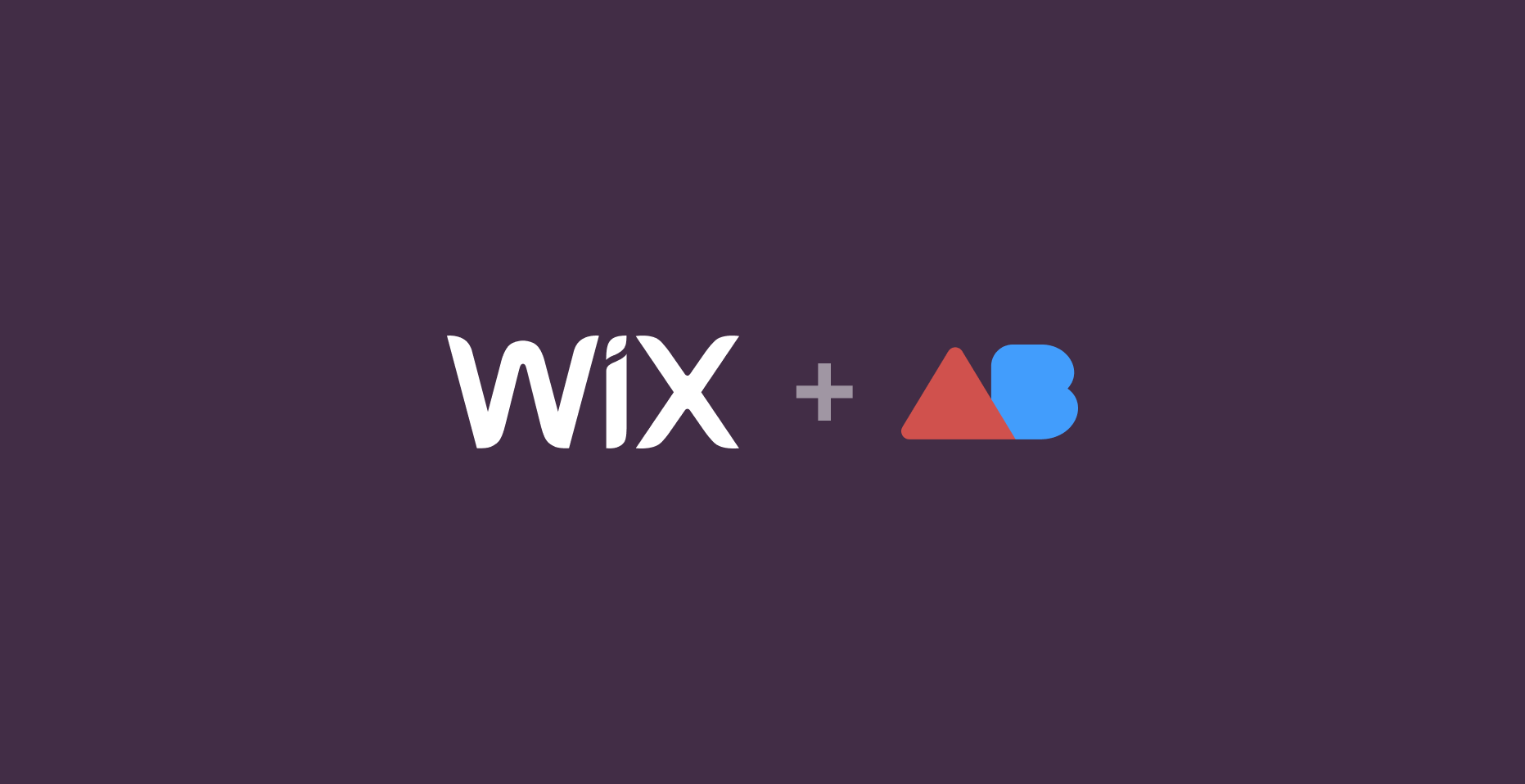Table of contents
- What is SEO
- Types of SEO
- Why is SEO Important?
- What Does Wix Do For SEO?
- Four Tools You Need To Know About
1. What is SEO?
Let’s start from the basics: SEO stands for Search Engine Optimization, and it covers all the practices related to growing the organic traffic you are driving to your website, in terms of quantity and quality.
Organic traffic is that stream of visitors you don’t directly pay for; and it is the opposite of paid traffic, which is the one you get by doing ads.
A business needs to attract the best possible traffic (both organic and paid), and that means attracting the audience that resonates the most with your offer.
Once you determine the target audience, the smart thing to do is to up those traffic numbers to get as many of them to your site, right?
Well, doing that using only paid media can be quite expensive, and there’s where SEO comes in handy. Most of the practices related to SEO could be done for free if you know how to.
So, let’s talk about some SEO basics you can apply right away to your Wix site.
2. Types of SEO
There are three main types of SEO: on-page, off-page, and technical SEO. They are connected to one another, so you need to focus on all of them to get the best ranking possible.
What is on-page SEO?
On-page SEO is the focus on the site content. The common thing here is to tackle this type of SEO by starting a blog on your Wix site. You’ll have to talk about all the topics that interest your target audience.
But, how do you know you are writing about the right things? Do the visitors get value from your content? Do they get their search queries quickly addressed?
Well, for that, it is important to understand two main things:
About keywords
Keywords are the search terms people use when googling something. It could be just a word, but it’s commonly a short phrase. For example, the keyword you probably used to get to this article was “seo with wix”, or something along those lines.
It is important to do comprehensive keyword research to find all the main words and phrases you want to rank for, so you can start writing content related to them.
At the end of this article, I talk about some great tools that will help you do an in-depth keyword research.
If your website is new, you could try the Long-tail keyword strategy, which is to rank for a lot of low search volume, low competition keywords; instead of trying to rank for the few main competitive keywords of the category. This way you can get on top of results easily.
About content
One of the most common mistakes when writing content is to write gibberish that doesn’t end up saying anything. You need to create content sincerely aimed at helping users answer their queries. Don’t write empty content just to try to rank for a specific keyword. It won’t work.
The Skyscraper Technique is the most commonly used for this.
You see, when looking at a city from far away, you only notice the skyscrapers, right? Well, think about the city as a keyword.
The Skyscrapers are the best-written content related to that **keyword.** These are the only ones noticeable in the concrete jungle.What is off-page SEO?
While on-page SEO works to optimize the information on the page, off-page SEO refers to all of the actions taken outside of your actual website, that will greatly impact the rankings within the search engine results pages.
To be able to optimize for off-page SEO, you need to improve Google’s perception of the popularity and authority of your website.
To do this, you need other websites to link to yours. This is called backlinking, and it shows the search engines and your users that you have other sites that can vouch for the quality of your content.
When building backlinks, while quantity matters, it is all about the quality of the websites that link to you.
To ensure you are getting links from high-quality websites, you have to look for two main things:
- Domain Authority (DA): This is exactly what you want to build with your backlinking strategy. The higher this number, the better Google thinks of you and trusts your content. There are websites that have built great domain authority, and those are the websites you want to get links from.
- Content alignment: You can get a backlink from a website that has a domain authority of 80 out of 100, but if that website is related to cooking, and you run a website related to software, the backlink quality won’t be as good as if you were linked in Tech Crunch, for example.
What is technical SEO?
It covers all the technical aspects that organize and make your site work properly. This type of SEO enables the search engine crawlers to effectively index your content without issues or mistakes.
For this to happen, you need to structure your website correctly, fixing broken links and adding internal links that guide users and Google through your main pages.
Also, the load speed of your site is super important for ranking. Try to keep it under two seconds.
To sum up, every SEO action you take needs to be aimed at improving the user experience.
The content you write needs to answer the queries visitors have in the best possible way **(on-page SEO)**; your content needs to be trustworthy **(off-page SEO)**; and your website needs to load quickly and needs to be easily navigable, so users don’t get frustrated **(technical SEO)**.3. Why is SEO important?
Did you know that, according to BrightEdge, 53% of website traffic comes from organic search?
Every single business that wants to be visible online has to care about SEO. Search Engine Optimization puts your business on the map and keeps you visible on the search engine results pages, without the need of paying for ads.
SEO is vital, and there are plenty of benefits for your business with the right strategy in place.4. What Does Wix Do For SEO?
If you’ve ever been concerned about why your website isn't appearing on the search engine results pages, SEO is the answer, and Wix can help you out!
If you haven't a clue where to begin with your SEO strategy, there’s no need to panic. Wix has developed a comprehensive, intuitive, and - best of all - free solution to your issue that will guide you through the steps to take for optimization.
The Wix SEO Wiz works to ensure that you get a personalized SEO plan that tells you precisely what to do to set your SEO strategy up. You can even follow along with your progress with achievement updates.
All you have to do is go over to your Wix dashboard and you can find the Wix SEO Wiz waiting for you. You deserve the perfect SEO plan for your website, and even true beginners can manage their Wix SEO Wiz.
The best part is the fact that it’s a free tool. Some of the best benefits include: Finding the most relevant keywords that fit your business and help you to place them correctly so you’re not over-stuffing and getting on the nerves of the search engine results pages.
You’ll find amazing step-by-step walkthroughs to help you with the improvement of your site’s SEO.
You can track your success with plenty of achievement updates.
Wix SEO Wiz also enables you the chance to learn more with easy-to-understand articles and videos.
Wix SEO Features
There are some amazing SEO features on offer with Wix, and if you’re looking for a way to increase your organic traffic to your Wix site, the features that Wix offers are listed below:
You can edit your meta descriptions and title tags
All of your Heading tags can be adjusted as necessary
Wix can set SEO patterns for your default settings across the page
Increase your page speed score for great insights
Google Analytics help
Implementation of 301 redirects
XML sitemap help
All of these and more are the features that you need to include to rank on your **Wix website on Google. Wix SEO Wiz** can help you to understand how to use them to drive some success.
5. Four Tools You Need To Know About
There are four main tools that, combined with the powerful Wix Wiz, will help you a long way on your SEO journey. These tools are used by beginners and professionals, to optimize their on-page, off-page SEO, and technical SEO.
Google Analytics
This is a free tool that lets you measure everything you want inside your site. From the channels, you are getting your visitors from, to what do they do once they get to your website.
Which are the pages that have more visits to your site? Where do they come from? How much time do they stay on the page? Do they read everything? What do I have to improve to make their experience better?
You can answer all of this and more. It helps you out not only for SEO, but also for paid media.
Google Analytics is a MUST.
Google PageSpeed Insights
This free tool is great for Technical SEO. It tells you your load speed on desktop and mobile, flags every issue you have on your site, and gives suggestions to fix them.
And you know what? It’s also free!Answer the Public
The Answer the Public software allows you to figure out what your target audience is asking about.
Here you can get the general topics you can write about, and then, with a keyword research tool, you can select which of them are the most beneficial for your website.
You’ll find a free and a paid version. The free one lets you make three searches a day, while the paid versions allow you way more than just some searches. It gives you an in-depth analysis of your topic and the questions that need answers.
It’s valuable software because, if you know what questions your audience is asking, you know exactly what you have to talk about.Ubersuggest
This is one of the best keyword tools on the internet. It analyzes the keywords you put in, tells you how many visits per month they have, the SEO difficulty they suppose, and gives you related keywords and content ideas, so you can make your list bigger.
This, combined with Answer the Public, are a very powerful set of tools for SEO.
It also allows you three searches with the free version and gives you awesome features with the paid one.
And that wraps it up! That’s the beginner’s guide for SEO with Wix.
Remember: SEO ends up being all about the user experience so, from now on, think about that every time you change something in your website. Will it make the user experience better or worse?