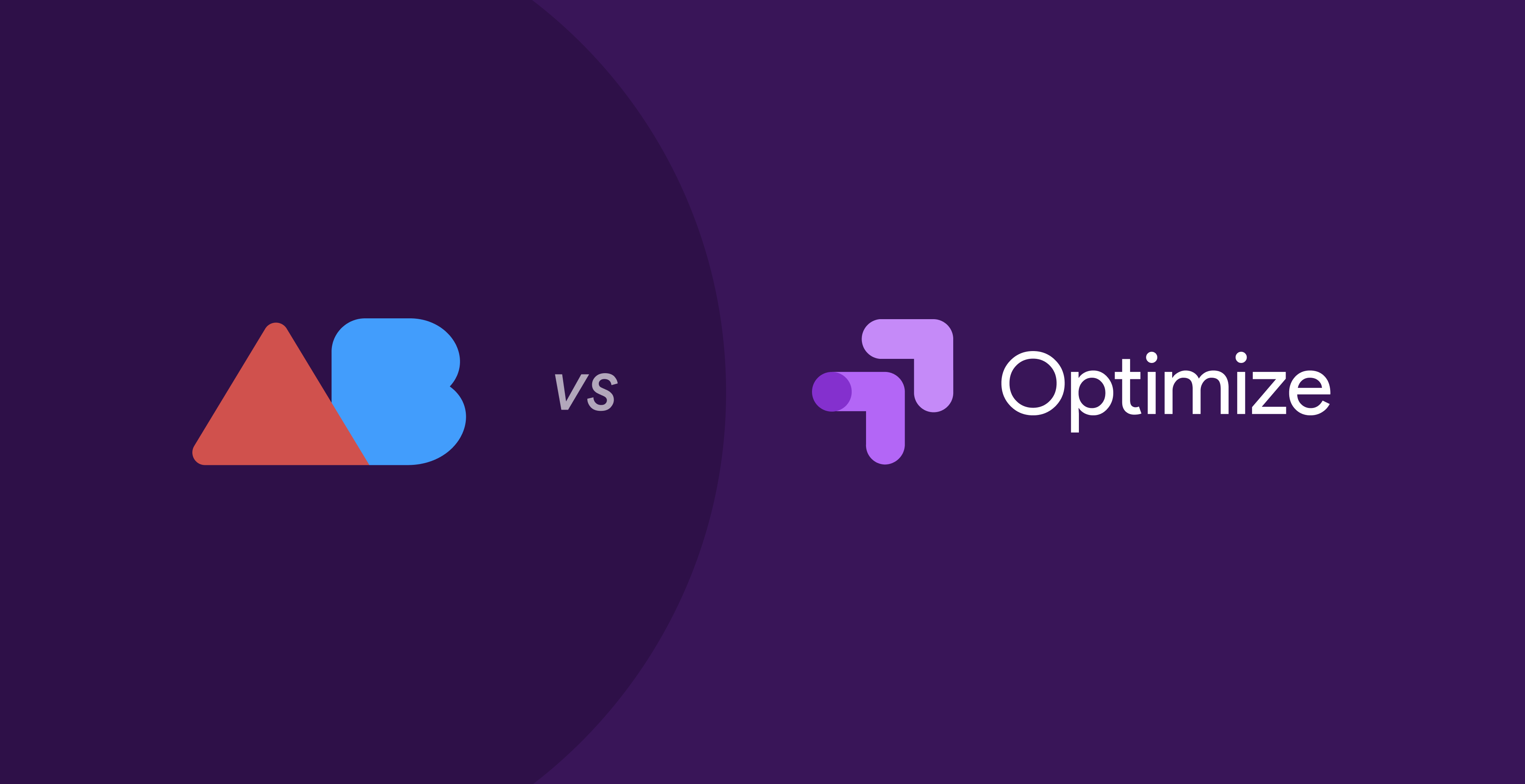With the advancements of technology, marketing applied to the internet, and the ease with which people can now create websites; the digital competitive environment has suffered an exponential increase in difficulty, and the users have been accustomed to see flawless and conversion oriented website designs.
This has developed the need of understanding the user in order to make the most profit out of its visit.
Hence, some companies decided to create tools for making website experimentation easier and more efficient.
In this post, I’ll take you through a deep comparative look between two great contestants of said market (Google Optimize and ABtesting.ai), understanding their strengths and weaknesses, and defining in which situation it is better to use one or the other.
Setup
Having an easy setup is key. The tool needs to be a solution, not a problem.
A setup that takes time, research, trial and error, is unacceptable when trying to make people's lives easier.
Variations
These are all the changes you will make to your landing page that will be tested in the experiment: titles, copies, images, buttons, etc.
Google Optimize offers a visual editor that allows you to make all the changes you want to your landing page: changing texts, fonts, sizes, colors, location, order, etc. This is great, but has two main downsides:
- You can lose a lot of time designing and testing elements that won’t have that great of an impact on your conversion rate.
- It takes a lot of time to set every change you want to test if your objective is to test multiple elements on the same experiment.
ABtesting.ai uses Artificial Intelligence to automatically fetch all the elements on your site that will have the greatest impact on your conversion rate.
This can be seen as restrictive for some people, but it is a guide for the ones that really don’t know what to test. Also, if you want to test something outside what the tool offers, you can use a visual selector to fetch all the elements you want.
Besides that, ABtesting.ai uses GPT-3 to give you AI-powered text suggestions for headlines, copies and CTAs. These are based on what the AI is capable of learning from the landing page you selected to test.
According to Bernard Marr (Forbes), GPT-3 is “an AI that is better at creating content that has a language structure – human or machine language – than anything that has come before it.” and “has been described as the most important and useful advance in AI for years.”
This will take your copywriting to the next level, sparking your creativity, giving you great ideas to write about, and helping you to avoid getting stuck on this messy step.
Conversion Event
Setting up the conversion event can be a bit tricky in Google Optimize. You’ll have three presets that are Bounces, Pageviews and Session Duration.
Those aren’t great, but the real potential of this tool appears when you use the events you create on Google Analytics as the conversion event for your experiments. This way you can measure the performance of the variants when trying to complete the goals you are most interested in.
If you don’t use Analytics or don’t know how to set up events there, you’ll need to go to YouTube to find out, and then go back to testing. It can be a barrier for people that are just starting out.
In the case of ABtesting.ai, the tool uses AI again to automatically fetch your conversion events. For a landing page, they are usually clicking on a button or filling out a contact form.
You can also set a target URL as a conversion event, meaning that when a visitor lands on that specific page, it’ll count as a conversion. An example of this is the “Thank you” page after a purchase has been made on an e-commerce site.
If the previous options are not enough for you, you can always set the conversion event using a small JavaScript snippet.
Connection to the website
The connection of the testing platform to the website is always a difficult step.
The essential for any of these tools to work, is to paste a code snippet on the <head> part of your website. This way, you are giving the tool access to make all the changes to start testing.
This can be challenging to achieve for people that don’t understand coding, so there is a way to make it easy, by using plugins.
Google Optimize doesn’t have any plugins, but tries to simplify it by making it possible to connect via Google Tag Manager. It doesn’t really achieve it though, I’d say the opposite.
You’ll need to get informed to set it up, and also applying it this way may cause flickering, which basically means that when a user enters your web page, it’ll briefly show him the original design before showing any of the variations you are trying to test.
It is such a common problem, that they even released an official “anti-flickering” code snippet. So they even made it harder to set up.
If you are a newbie, you’ll need to spend some time reading articles and watching YouTube to make sure you do everything correctly.
In ABtesting.ai, the implementation to the webpage is way easier. You have WordPress and Wix plugins, and an easy step-by-step on how to paste the snippet for all the other main web builders.
Pricing
Money is a very important factor when considering different tools for website testing. It doesn’t matter if you are in charge of an international company, or a local business, you’ll always want to spend as little as possible, while getting the best results you can.
In this category, the prices can get a bit wild. The range goes from totally free to 50k a year in some cases.
Google Optimize seems to be the winner in this category if compared to any other tool in the market, because it’s free. It also has a paid version, but the free one is usually good enough for most use cases.
The thing is that with free stuff, there’s always a tradeoff. In this case, the process of testing is a bit more complex than in ABtesting.ai, for example. This is something I’m going to talk about later in this post.
In the case of ABtesting.ai, you have a free trial for a full experiment, and then you have three tiers, that depend on your website’s monthly traffic:
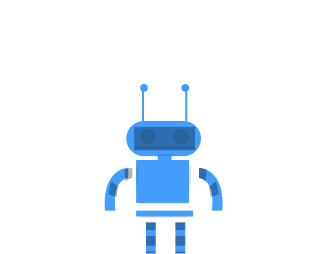
Free
$0
No credit card required
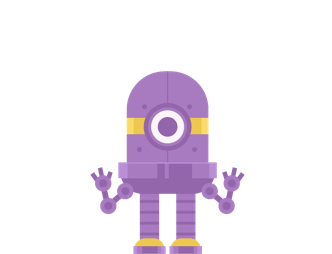
Starter
$19 / mo
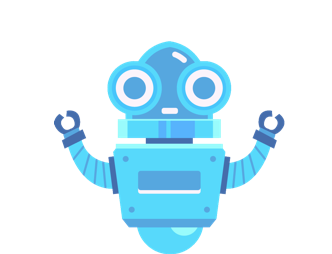
Professional
$79 / mo
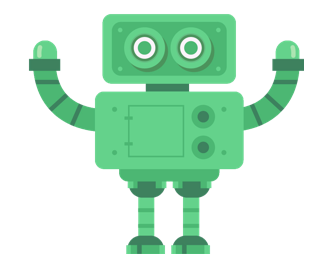
Business
$139 / mo
It’s a very affordable option, and the automatization levels it offers, makes it really worth it. This takes me to my third point:
The Testing
Here I’m going to talk about the types of testing each platform offers and how they manage their traffic.
Testing Types
Google Optimize offers three types of testing: A/B testing, Multivariate Testing and Redirect testing (or split testing).
The first one refers to the test of specific changes, like the color of a button, or a different headline. Something interesting is that you are not limited to just two variants (A and B), you can create as many as you want (C, D, E, etc.).
For the second one, Multivariate, you’ll make all the changes to the different elements you want to test, and Google will take everything and make all the possible combinations to find the highest converting one. The main problem with this approach is that you need a lot of traffic to make it work.
The third one (split testing) allows you to test two different URLs inside of your website. Let’s say you want to test two completely different versions of a landing page. You’ll have to design both, and then start a Redirect Test.
ABtesting.ai only offers one type of testing, but is the ultimate conversion rate optimization experience. Why? Well, because it uses something called Evolutionary Algorithm.
This algorithm is capable of understanding the results of an experiment, learn from them, and create the best combinations possible to test in the next one.
So it is like a better version of Google’s Multivariate Testing.
While Google Optimize creates every variant possible, ABtesting.ai only creates the ones that have the best probability to convert, and every time an experiment is over, you know that the next one will have even better results, because the AI learned more about what makes your visitors convert.
This type of Machine Learning Algorithm will save you time, money and won’t need that much traffic to increase conversions.
Traffic
The traffic allocation is handled very differently between both. Optimize will divide the traffic equally between all the variants, while ABtesting.ai will drive more traffic to the variants that show a better performance, leaving less traffic for the underperformers.
This is because of something called the Multi-armed Bandit approach.
This means that ABtesting.ai is capable of quickly understanding, while testing, which variation works better, and which of them don’t. This is an advantage for two main reasons:
- You won’t lose conversions while testing (and probably get more than usual).
- The experiments will take less time to complete.
Google Optimize offers the possibility of defining beforehand the percentage of traffic you want each variation to have, but you don’t really know which of them will outperform the others, so it’s kind of pointless.
Re-testing
It’s important to understand website testing as a constant process, not a one-time-only action. If you do it once in a while, you are wasting a lot of improvement opportunities, so having continuous testing running in the background will assure the most amount of conversions possible; always.
In Google Optimize you’ll have to start a new test every time one finishes. This means that you’ll have to define all the variations and run the test again and again.
This is very different from ABtesting.ai’s approach.
As I said before, when a test is completed, the AI will start a new one, learning from the last experiment, and creating the most optimal combinations possible.
This second test will take the winner of the last experiment and will test it against the new variants to see if it’s still the strongest of them all. This will continue until every combination is tested, or you decide it’s enough optimization, and want to leave some for your competitors ;)
Conclusion
To sum up, Google Optimize is a great tool if you don’t have a budget and really know what you are doing. It gives you more freedom to use different types of tests, experiment with the design, and select completely personalized conversion events. The downside is that you’ll invest way more time in setting it up and testing.
If you are completely new to this area and/or don’t have time to learn or do all the testing process, ABtesting.ai is the right call.
With less than ten minutes of your work, you can have a professional Multi-armed Bandit test that will always achieve the best possible results, and will constantly optimize your website for conversions, thanks to the evolutionary algorithm.
Think about it like A/B testing on steroids.